Log in to Data Room
Note: If you are a first-time user, you have to create your password and register with Sterling Data Rooms to login and access your Data Rooms.
Use the steps below if you have already created your password:
-
Enter your username and password and click LOG IN.
(Your e-mail address is your username by default)
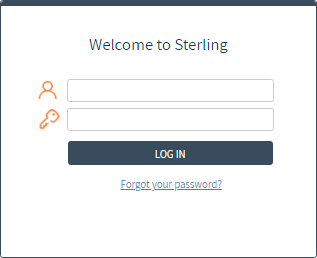
You will be prompted to register with Sterling Data Rooms if you are logging in for the first time.
-
You will be directed to the Project Hub, where you can find the Data Rooms you have been invited to join.
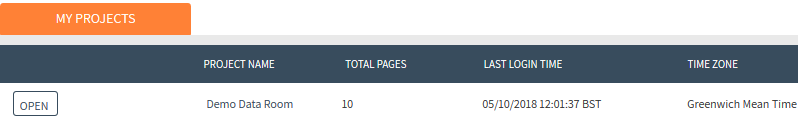
-
Click OPEN to access the selected Data Room.
-
Click AGREE to accept the Terms of Use.
-
You will be directed to the CONTENTS page of the Data Room.