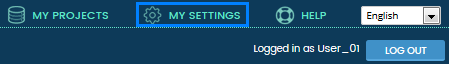
Log in to the data room.
Click MY SETTINGS at the top right of the web page.
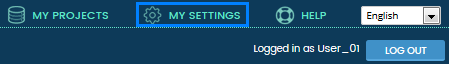
Note: Changes to MY SETTINGS apply to all the projects that you have access to.
Use MY SETTINGS to:
Personalise your username (registered e-mail address will be the default username).
Update your desk and mobile phone numbers.
Change the security question and the answer.
Security question and answer will be used to verify your identity when you contact our Support Team via phone.
Change your password.
Click Save to submit the changes.