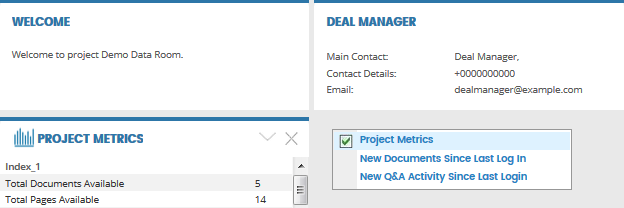Personalise your home page by adding or removing panels from your home page.
Go to the HOME tab.

Right-click on a dashboard panel (or) on the empty space to the right of the INDEX, and then click the name of the panel you want to add to your home page.
To remove a panel, click the close button at the top right of the panel.