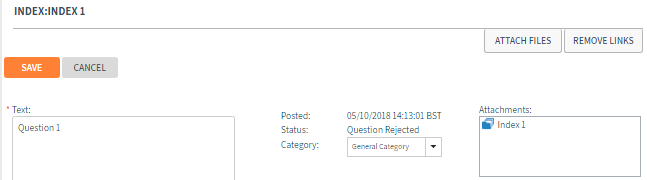Resubmit Rejected Question
If a question is rejected by the Deal Team, the Bidder Participant who created the question or the Bidder Moderator can resubmit the rejected question.
-
Go to the Q&A tab and click the VIEW button next to All Q&A activity to see the rejected questions (will be highlighted in red text).
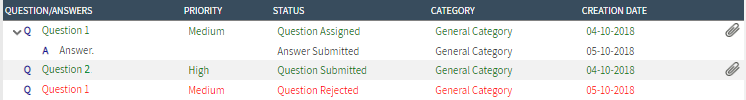
-
Click the rejected question. Details of the question will be displayed at the bottom of the window.
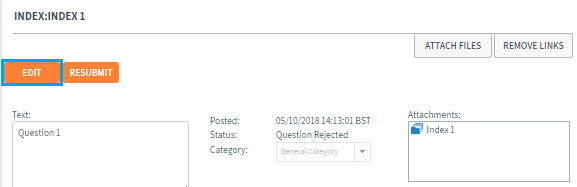
-
If a Deal Moderator has listed a reason for rejecting the question, text will appear in the Note: section at the bottom-left corner of the panel.
-
You can EDIT and RESUBMIT the question using the respective buttons.
-
If you choose to EDIT the question, this must be saved before clicking RESUBMIT.