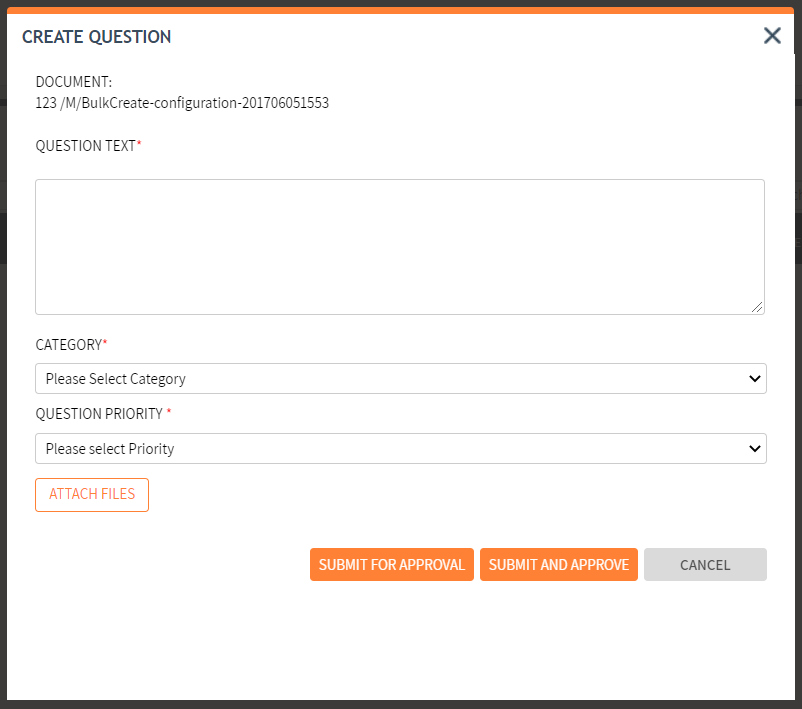Ask Question
-
Right-click on an index/folder/document and click Ask Question.
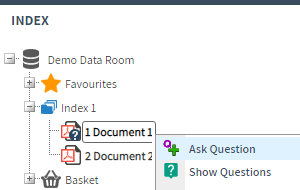
-
CREATE QUESTION pop-up window will appear.
-
Enter the question in the QUESTION TEXT box.
Note: You can attach a reference document using the ATTACH FILE button. -
Choose the CATEGORY and QUESTION PRIORITY and then click SUBMIT FOR APPROVAL.
-
Once submitted, the question will be sent to the Bidder Moderator for approval.
-
The status of the question will be Question awaiting approval.
Note: Bidder Q&A Participant with Q&A Moderator role can opt to click SUBMIT AND APPROVE instead. This means that the question will be submitted and approved at the same time.
-
You will receive an e-mail alert once your question is approved by the Bidder Moderator and also when your question is answered by the Deal Team.
-
To view the questions and answers available in the data room, go to the Q&A tab and click the VIEW button next to All Q&A activity.