Ask Multiple Questions
Q&A Import/Export function enables you to ask multiple questions at once, instead of one at a time.
-
Go to the Q&A section and click EXPORT Q&A tab.

-
Clicking EXPORT Q&A will download an Excel file, where you will be able to enter your questions.
-
You may be prompted to open or save the file in Microsoft Excel.
Note: The Excel file has to be SAVED as .XML and later re-uploaded as .XML in order for the system to recognise it.
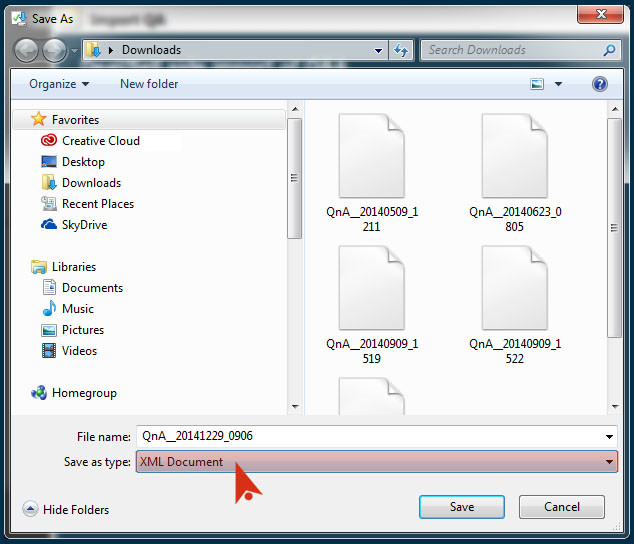
-
Double-click to open the saved .XML file or drag and drop the .XML file to an open, empty Excel sheet in order to ask the questions.
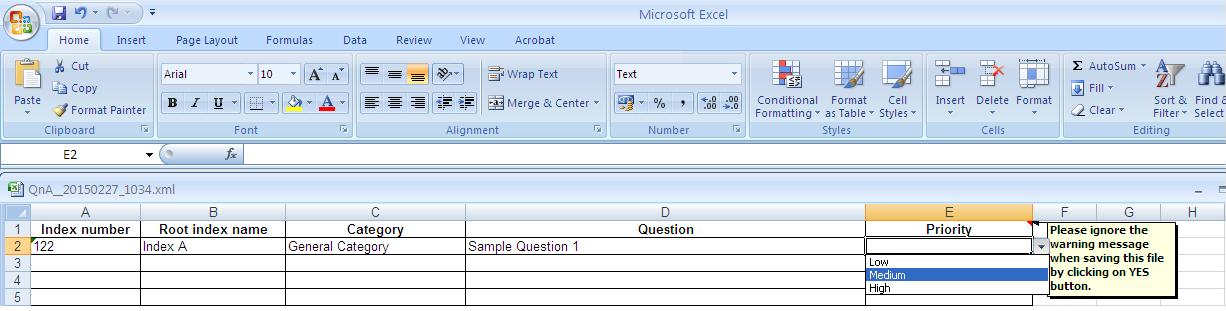
-
Fill in the relevant columns as shown above and enter the questions.
-
Once complete, ensure that you save the file as .XML, name of the file should remain unchanged in order for the system to recognise the document and import questions correctly into the data room.
-
To re-upload the file, go to the Q&A tab and click Import Q&A.

-
Browse and select the saved .XML file and click UPLOAD to import it to the data room.
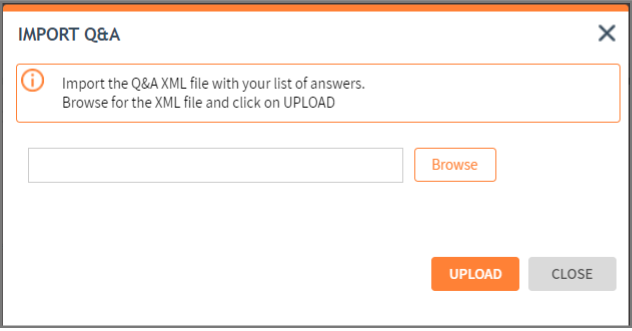
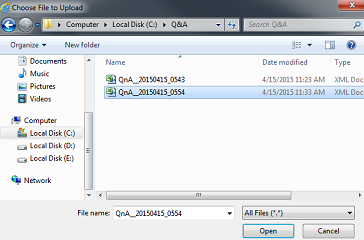
-
On successful import of the questions, you will receive the following message: "Import QA is successfully completed".
-
To view the questions and answers available in the data room, go to the Q&A tab and click the View button next to All Q&A activity.